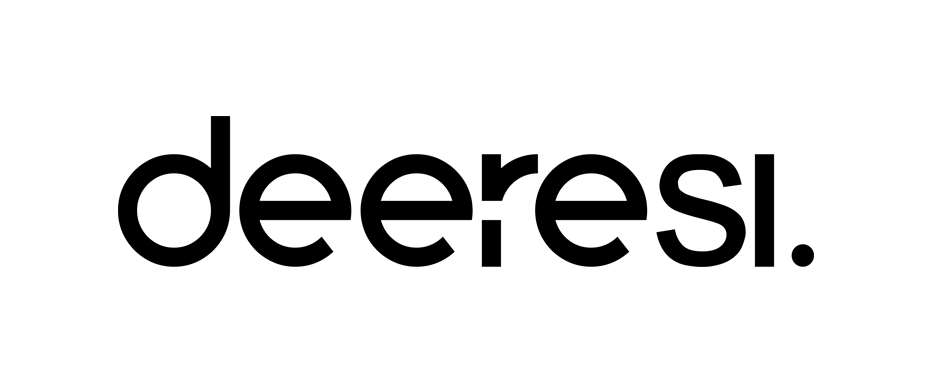Add products by adding codes
Add a CSV file
Enter the product codes that you want to add to the basket in bulk (after a comma, with a space or from a new line).
Repeating the code many times will add this item as many times as it appears.
Help
This is the content of the Help page
You can change its content in MODERATION > Custom subpages (CMS) > Help
- You can enter any length of formatted text here.
- You can also insert an image using the File Management module
Here you can insert information related to help - e.g. How to place an order, How to choose the right size, How to contact the store support, etc.
How to buy from our store ?
If you have any problems or concerns about placing an order please let us know.
Call +48 600-500-XXX
Write to us shop@twoj_address.en
You can place your order in different ways :
- Customers who have already made purchases in our store log in to their individual account.
- As a new customer who does not have an account with us, you will be asked to set up an account (registration), or to place a single order without registration by providing only your contact information.
- By calling us and giving us your contact information - we will set up your account and send you a confirmation email.
- Place an order by sending us an email with a code or description or a product link.
Security
Lack of goods after payment, account takeover, Allegro impersonation, Site security, suspicious messages, Buyer Protection Program
Technical matters
Look for the answer in the next step, we have posted the necessary information on this topic for you there. If you don't find it - write to us.